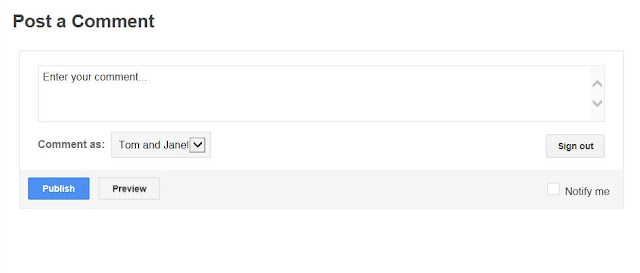Comment Help
Every blogger loves comments, and looks forward to them whether they are made by family, friends, or someone who just bumped into the blog. However, the Blogger interface can be very frustrating when it comes to posting comments. More than once, I have heard that someone had spent the time to type in a comment only for it disappear. We both loose when that occurs! I miss your comments and you have wasted your time. However a login is a necessary evil. If one does not require a login, the blog would fill up with SPAM post. My goal here is to provide a few hints on something that should be straightforward, but has eluded the Google Programmers. A simple directions to login into comments.
IMPORTANT: One must be logged in before you try to publish your comments. You can tell if you are logged in if your name appears next to Comment as:
Blogger supports multiple ways to login. Albeit, FACEBOOK is not one of them. Hmm… a little rivalry with GOOGLE maybe? Here are the different valid login types:
(1) Google Account is pretty straight forward. If you have Google Email or a Google Account it is the same way you log in for email or other services. You can do it on this page by going to the upper right hand corner of the page and where you see the words SIGN IN just click. You will get the Google Login Page just fill out your sign in and password.
IMPORTANT: If you do not see your name as in the first figure – Refresh the Screen causing the page to reload. Once you see your name you are good to go to start typing!
(2) Word Press and Live Journal are also websites that allow you to develop and maintain a blog. To use these services to login into Blogger, you first must establish an account on their service. You do not have to start a blog, just establish an account with a valid email. They are going to ask you to create a username. The username is what you will use to log into the comment section of the blog.
The web link to their pages to establish an account are: Word Press or Live Journal
The process is simple, but at last it is one more user name or password to remember. The nice thing using these providers is they allow you to log in right on the comment page. When you select one of them a address will pop up void of your user name.
Type in your username (in this example ‘'myname") and voilà you are good go!
(3) As for TypePad and AIM, I am clueless. I am assuming it much the same as the procedures above. You have to have and account and you are good to go. When I saw AIM listed, I was taken back. Does anyone still use AOL Instant Messenger?
(4) As for the last choice, OpenID, you may already have one. For example your Google Sign In is a OpenID. It will also allows a little anonymity to the comment provider, while insuring me that a real person is typing. From what I have read it appears a lot of developers use this service. Here is the link and if you can figure it out – Go for it! OpenID
Well I hope I helped and not confused how to leave a comment. Once again your comments are graciously appreciated!
Subscribe to:
Comments (Atom)